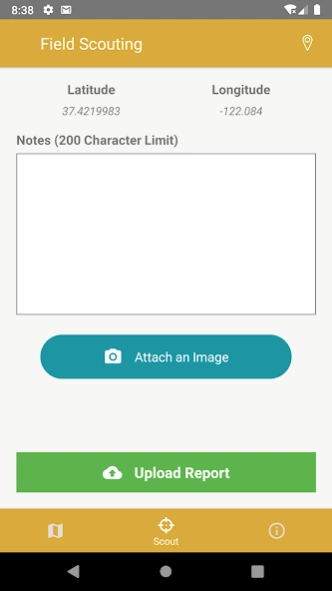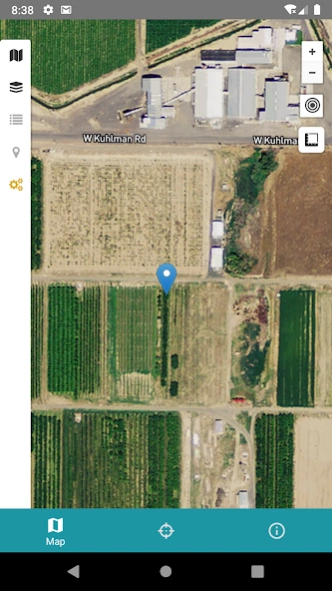FarmLens 1.0.1
Continue to app
Free Version
Publisher Description
FarmLens - A platform for viewing and managing drone-enabled agricultural intelligence.
FarmLens is one of the industry’s leading drone-enabled agricultural intelligence solutions that identifies areas of crop concern in crop fields and rapidly returns reliable outputs, including auto-created zone maps; prescription maps for in-season fertilization, weed reports for geolocating resistant patches and estimating coverage, access to real-time weather conditions and satellite imagery, and specialized reporting, among other actionable intelligence.
Whether using one of AgEagle’s proprietary fixed wing drones or another type of UAV, FarmLens can stitch and process images from nearly any drone equipped with a near infrared sensor. Our integrated image processing and analytic services save time and eliminate technological hassles and costly computing requirements.
This mobile application enables scouting on the field with/without a drone and provides a way to view data that has been uploaded through the web platform at https://app.agribotix.com/
About FarmLens
FarmLens is a free app for Android published in the Geography list of apps, part of Education.
The company that develops FarmLens is AgEagle Aerial Systems. The latest version released by its developer is 1.0.1.
To install FarmLens on your Android device, just click the green Continue To App button above to start the installation process. The app is listed on our website since 2019-07-24 and was downloaded 6 times. We have already checked if the download link is safe, however for your own protection we recommend that you scan the downloaded app with your antivirus. Your antivirus may detect the FarmLens as malware as malware if the download link to com.farmlens is broken.
How to install FarmLens on your Android device:
- Click on the Continue To App button on our website. This will redirect you to Google Play.
- Once the FarmLens is shown in the Google Play listing of your Android device, you can start its download and installation. Tap on the Install button located below the search bar and to the right of the app icon.
- A pop-up window with the permissions required by FarmLens will be shown. Click on Accept to continue the process.
- FarmLens will be downloaded onto your device, displaying a progress. Once the download completes, the installation will start and you'll get a notification after the installation is finished.